1. Proxy websites to access blocked websites
Proxy websites are nothing but of online proxy
servers, Instead of directly connecting to the websites that are blocked at
your place, you will first connect to a Proxy server and it will redirect to
the blocked website and you can access them easily.
There are many proxy websites available on internet, I can
give you a huge list of them. But these are most widely used online proxies.
- http://www.gmodules.com/ig/proxy?url=http://youtube.com/ (provided by Google)
- http://www.eblocker.info
- http://www.spysurfing.com
- http://kproxy.com/index.jsp
2. Hola browser extension to Unblock websites.
Hola is Browser extension available for all popular
browsers, by using this extension you can browse on internet anonymously. Just
check the official website of HOLA and install the browser extensions directly
from there.
3. Use IP address instead of domain name
Collages/schools and websites normally block
websites using some software’s in which they enter URL’s of the Websites they
need to block, so that whenever if you enter the domain name of any website
they will simply get blocked. So you can access those websites if you enter the
IP address of the websites
To find the IP address of the website just open your
command prompt on your Windows PC by pressing WIN+R > type CMD > hit
ENTER. Now in the Command prompt just enter the following code.
Ping website.com (enter the blocked website in the place of
website.com).
Now enter that IP address on your browser and
you can access the BLOCKED websites.4. Open Blocked sites using decimal code.
In the above
method I asked you to use the IP address, but what if even the IP address of
the website that you need open was also blocked??
By using the
decimal numbers you can access any blocked websites, because none will even
block the IP address in decimal. To get the decimal code of IP address using THIS TOOL
For example IP address of google is http://74.125.236.160/ you can use the
decimal format instead HTTP://1249766560
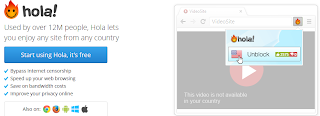

No comments:
Post a Comment